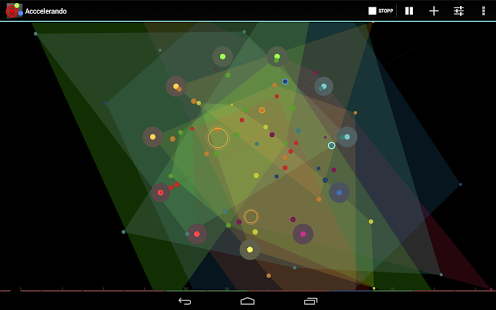Acccelerando 1.2.1
Free Version
Publisher Description
Dynamic soundscapes for your smartphone or tablet
The Acccelerando app for Android lets you design dynamic, physical soundscapes. It works like this: instruments send out note spheres that attract each other and collide. Two identical notes that collide become hot and play their tone, following the rhythm. The dynamic movement of the notes weaves a constantly shifting tapestry of sound that can range from ethereal tinkling or muzak to unexpected musical scenes.
Acccelerando features
- more than ten different instruments (piano, guitar, synth, etc.)
- a background FM synthesizer to add a little 'oomph' to sounds
- several configurable chord progressions to spice up a scene musically
- backing drums with a variety of rhythms
- various visualization options to dress up scenes
- an edit mode that lets you create and modify your own scenes — all via tapping, flicking, spreading, and pinching.
You'll find the complete documentation and more demo videos under http://www.acccelerando.de/en
About Acccelerando
Acccelerando is a free app for Android published in the Audio File Players list of apps, part of Audio & Multimedia.
The company that develops Acccelerando is theCode AG. The latest version released by its developer is 1.2.1. This app was rated by 1 users of our site and has an average rating of 4.0.
To install Acccelerando on your Android device, just click the green Continue To App button above to start the installation process. The app is listed on our website since 2014-02-09 and was downloaded 9 times. We have already checked if the download link is safe, however for your own protection we recommend that you scan the downloaded app with your antivirus. Your antivirus may detect the Acccelerando as malware as malware if the download link to de.thecode.accc is broken.
How to install Acccelerando on your Android device:
- Click on the Continue To App button on our website. This will redirect you to Google Play.
- Once the Acccelerando is shown in the Google Play listing of your Android device, you can start its download and installation. Tap on the Install button located below the search bar and to the right of the app icon.
- A pop-up window with the permissions required by Acccelerando will be shown. Click on Accept to continue the process.
- Acccelerando will be downloaded onto your device, displaying a progress. Once the download completes, the installation will start and you'll get a notification after the installation is finished.